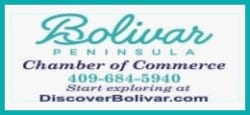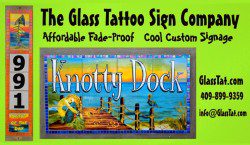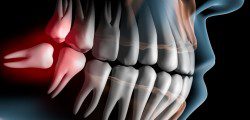By Bob Currie, Vessel Examiner
By Bob Currie, Vessel Examiner
United States Coast Guard Auxiliary Flotilla 081-06-08
USCG Auxiliary Flotilla 06-08 is based at Coast Guard Station Galveston. Preparation is one of the main keys to boating safety, and the Coast Guard has a free smart phone app to help with that preparation. If you don’t have a smart phone, this app alone could be reason enough to get one. The app allows you to enter all of your personal information, as well as the information on any boats you may own or use, and that includes kayaks and personal watercrafts (jet skis, as they are popularly known). The app has nine clickable buttons to help you navigate it. Below is a review of each button.
- State Boating Information: Boating requirements vary by location. By selecting a state, the app provides a link directly to the state site for boating, and includes accident reporting requirements and an emergency assistance button.
- Request Safety Check: Safety checks are good for the calendar year, and may be requested at any time. Vessel examiners come to your location to perform them.
- Review Safety Equipment: This button lists both the required and recommended equipment that is specific for your boat’s length and type (power, sail, etc.)
- File Float Plan: This is one of the most important things you can do prior to operating in the water. We recently had a death due to exposure that may have been prevented had the boat operator filed a float plan with someone.
- Rules of the Road: Contains excerpts of the Inland Navigation Rules and the International Regulations for Preventing Collisions at Sea, including Responsibilities Between Vessels, Posting a Lookout, Overtaking, and Passing.
- NOAA Buoys: Similar to a GPS nautical chart, this button shows your location in relationship to NOAA buoys. It is a live chart, and changes as your location changes. This is important to know when operating outside a marked channel.
- Report Hazard: Allows you to instantly report a problem with a navigational aid, a hazard to navigation, a marine life issue, or anything that could be an issue for a ship or boat. It has a “Use My Current Location” button for convenience.
- Report Pollution: Used for reporting oil, chemical, radiological, biological, and etiological (causation) incidents. There is a button that allows you to call an 800 number to report the incident, and a link to report pollution incidents.
- Report Suspicious Activity: There is a button that allows you to call the Coast Guard’s program, America’s Waterway Watch, to report suspicious activity. There is a link that explains the program and what could be considered suspicious.
Question from a reader: Do I need a throw cushion (Class IV flotation device) if I am the only person on the boat? I couldn’t throw it to myself, so I don’t see the need.
Answer: Yes, indeed, it is required regardless of number of persons aboard your boat! A life was saved just recently by throwing a cushion to a person overboard from another boat. The cushion must be immediately accessible and not stored away.
|
If anyone has a question, you may reach me at my email address, [email protected]. Safe Boating!
[7-31-2017]


 Posted in
Posted in